Notifying the Prescriber of a Minor Ailment Service
This section is only applicable for pharmacies using Cloud Fax. If your pharmacy does not use Cloud Fax, you can notify the patient's prescriber by printing and faxing the Professional Summary form from RxConsultAction. Direct faxing from RxConsultAction is only possible with Cloud Fax.
If your pharmacy uses Cloud Fax, a Professional Summary document is automatically faxed to the patient's prescriber upon conclusion of the Minor Ailment service. The fax number can either be entered manually in RxConsultAction or carried over from the Propel Rx Prescriber Folder.
Viewing the Fax in Propel Rx
After a fax is sent from RxConsultAction, it can be viewed again afterwards in Propel Rx from the Fax tile or Patient Folder.
From the Fax tile Outbox, you can view, print, or resend the fax if needed. The fax will have a Subject of 'Prescribe for Minor Ailment.'
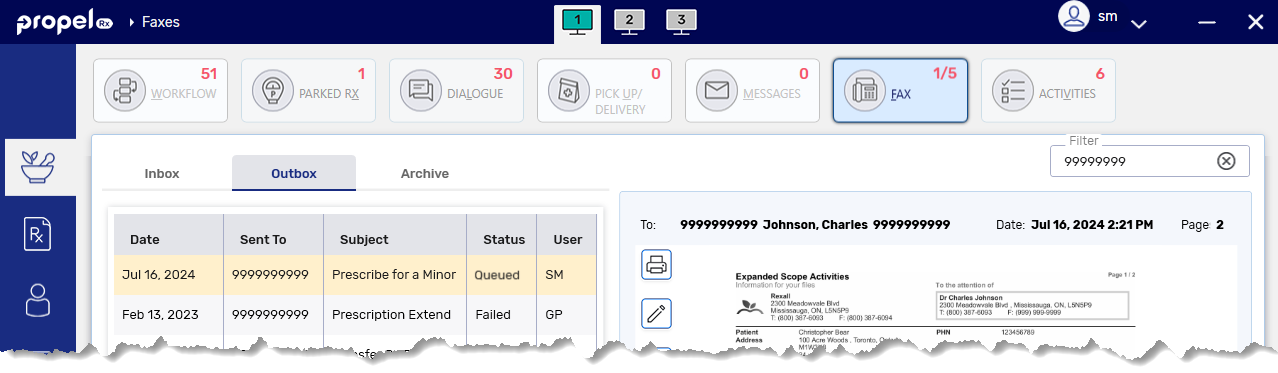
Two rows are added for each Professional Summary that was faxed. One row documents that the fax was sent by the listed user at the specified time. This row can be detailed to review the fax and print it if needed. The second row documents that the transmission was successful and includes details of the fax number, transaction timestamp, report name (i.e., Minor Ailments Communication for Prescriber), and number of pages.
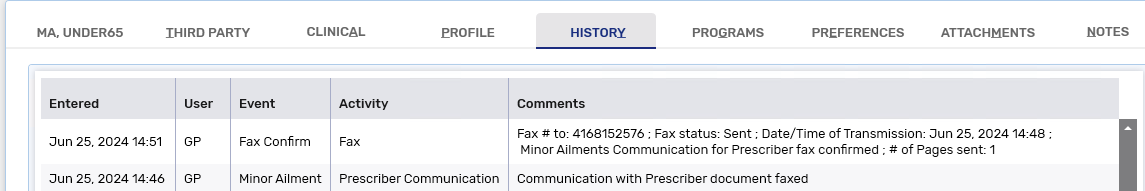
Troubleshooting Failed Faxes with No Fax Number
In some situations, a fax may be sent from RxConsultAction without a fax number. This can occur if a fax number is missing in the Prescriber Folder, or you omitted the fax number when manually entering a prescriber in RxConsultAction. A fax that's failed because of a missing fax number will be found in the Fax tile Outbox with no fax number and recorded in Patient History with a comment indicating this.
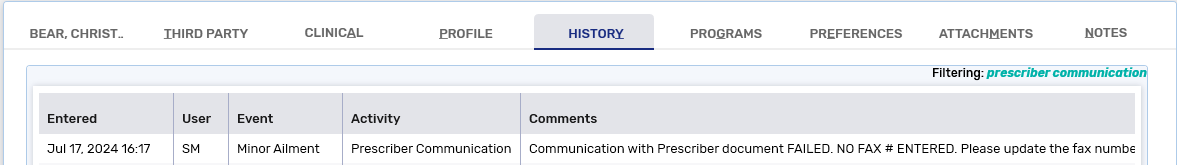
To refax the document:
-
Navigate to the Fax tile.
-
Select the Outbox.
-
Select the Minor Ailment fax.
Filter for "Minor Ailment" or "Prescriber Communication" to narrow down records.
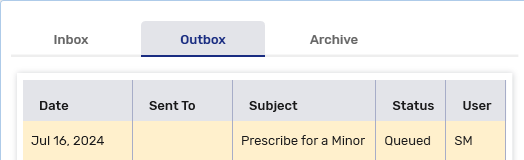
-
Select Edit Fax #. The Outbound Fax - Edit Fax Number window opens.
-
Enter the fax number and select the dialing preference.
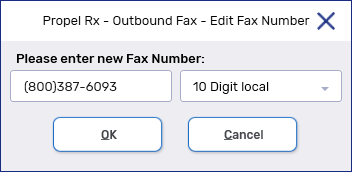
-
Select OK. The fax transitions to Queued.